I’ve got this shoe box in my home office closet that is full of old Raspberry Pis and other single board computers that I’ve played around with over the years. This is also where my old iPods ended up. I was flipping through this box a couple weeks ago and found my iPod Classic (5th generation), this is the generation that was the first to support video playback.
By some miracle I also found the 30 pin USB cable as well. I plugged it into my computer and to my surprise the iPod was working perfectly. The battery held a charge and the hard drive was still alive and well. It’s pretty wild to me that a small handheld device like this would have a mechanical hard drive spinning inside. It just seems like a wild idea and that it would break after a couple weeks. But lo and behold, 19 years later, it still works without a hitch.
I took a few walks and drives with the device and listened to the tracks that have been preserved for years. I decided that I like the device, but the stuff I had on there was pretty dated. I like that when I’m using my iPod there are no distractions. There is not much to do other than navigate the library, make your selection and then listen. It would be great to load this sucker up with podcasts and audio books. Is there a way to update the hardware so it is reliable and usable? It became obvious the answer is YES. The iPod has a cult following that is alive and well in 2024.
You can find a bunch of repair and upgrade videos for the iPod classic on YouTube. I watched several and the take away for me was that the 5th generation is the easiest to work on and arguable has the best DAC or digital to analog converter (if you have the 5.5 version, which I do by luck). I initially thought it would be cool to grab a 6th or 7th generation for cheap and fix that up, because I like the look of the metal face plate. However, after some research it turns out these are the most frustrating iPods to work on, so I avoided that idea.
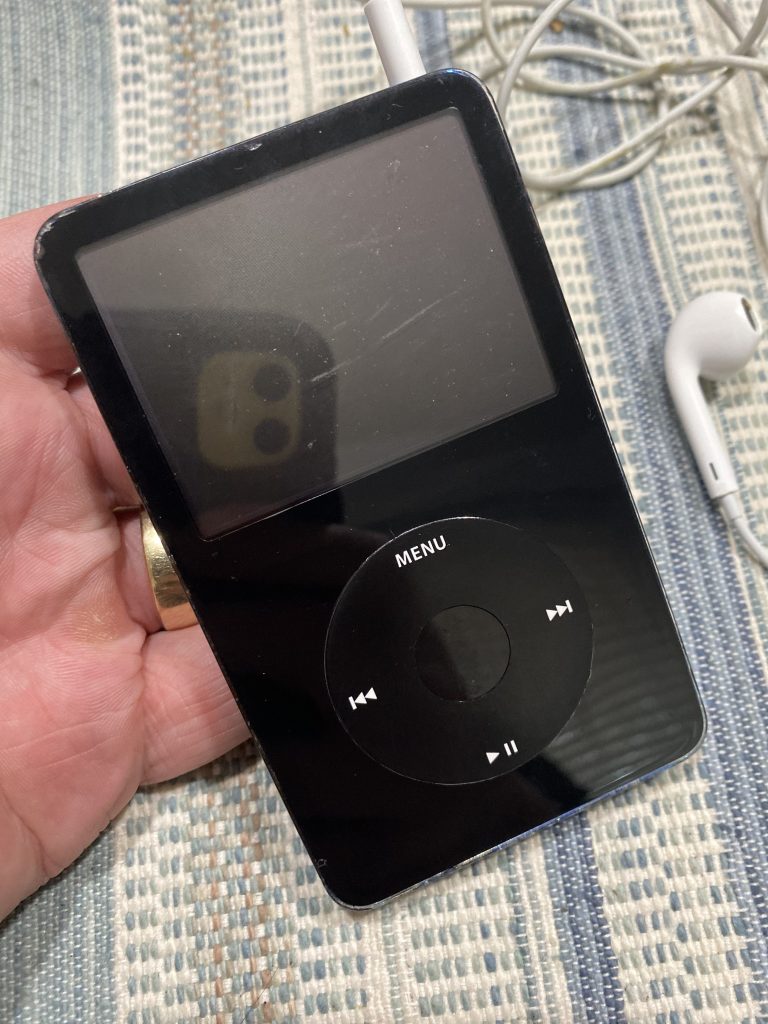
Most of the YouTube videos and any article I read, were referencing the same couple of websites. Elite Obsolete Electronics and iFlash are the main sites to get the parts to modernize your iPod Classic. I ended up exclusively using EOE for the parts in my project.
The two main parts that I knew I needed to update were the battery and the hard drive. So I ordered a fresh battery that was about double the size as the original. I also ordered the iFlash Solo, which allows you to use a single SD card instead of the original mechanical drive. These parts were surprisingly cheap in my opinion, I think the total was around $35 with shipping.
Once these arrived I got them installed, it was pretty straight forward. You can get these cheap prying tools from EOE, I’m pretty sure the even throw one in your order for free sometimes. One gotcha that I will mention is the glue that is holding down your old battery is also all over a delicate ribbon cable. So if you pull that battery up with too much force or travel, you will rip the ribbon cable below. If you do, just order another from EOE, not a big deal really, but still look out.
My upgrades went great. I added a 128GB SD card which was a lot bigger than the original 30GB HDD. I used the iPod for the next two weeks, it was fun loading it up with books and podcasts. The battery last forever because it is fresh and isn’t spinning anything physically. Side note though, you may want to go big on the SD card, but pay attention to the limit of tracks your iPod model can handle. Mine tops out at 20,000 tracks, so I don’t plan on going bigger than 512GB. They sell a iFlash Quad which handles 4 memory cards, so you can really load that up. But this idea has diminishing returns. Just check out some YouTube videos on the idea.
After continuous use of my iPod, I decided to give it a new look. I ordered a new front and back plate, I also swapped out the 128GB for a 512GB. I’m pretty happy with the result. I went with a white face plate and click wheel and black back plate.

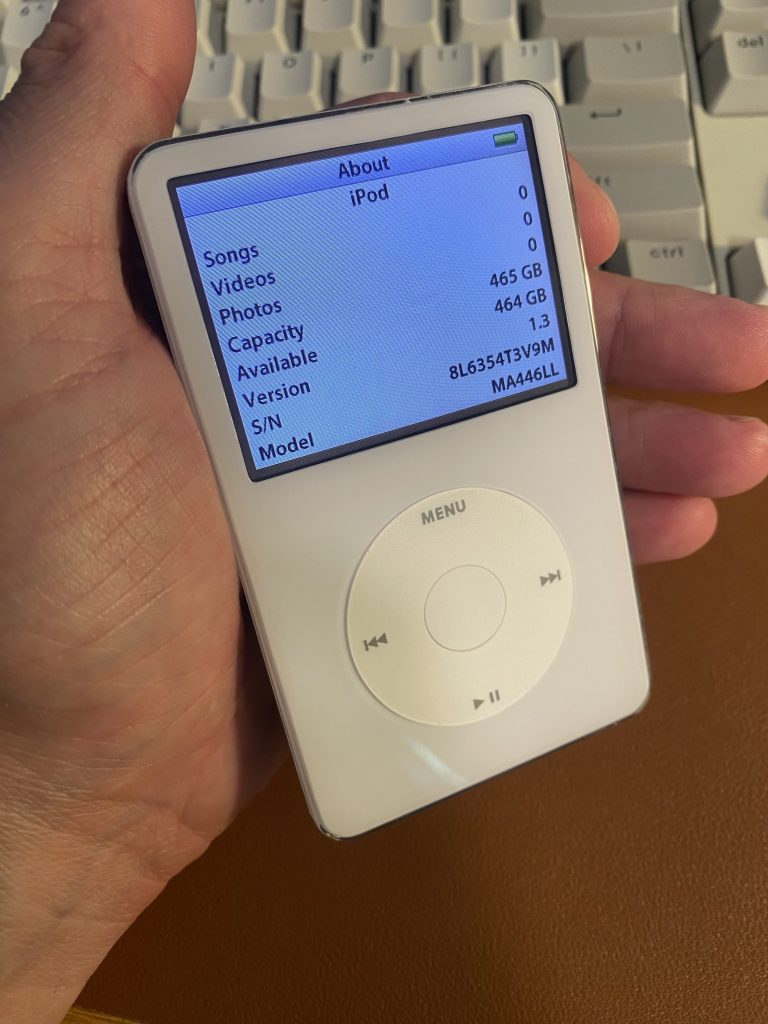



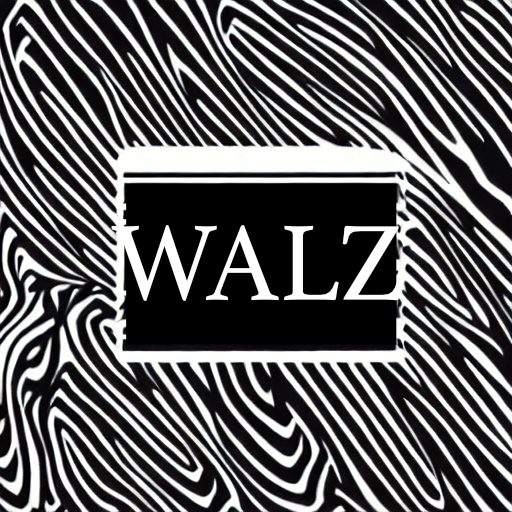
Comment section